Quote:Try randomly changing sample rate? What is the tradeoff?
Some sound hardware works better using a different sampling rate. So I have an onboard sound device that has bad timing with 8000 Hz sampling rate. The same works very well with 11025 Hz.
If you are using a wideband codec you should use 16000 Hz to use the advantages of wideband.
Quote:Copied #s in the box and hit return, typed #s, double-clicked on #s? Initiating calls either works or it doesn't, right?
I don't know what you mean with "#s". This is a placeholder for any phone number?
Quote:904@mouselike.org connected, but I heard nothing.
You need a public IP address. Therefore I told you to use a STUN server or use UPnP if your router supports it.
Quote:After 29 sec, the call disconnected and the program hung. PHL crashing frequently now.
This should be fixed in the latest beta version.
Quote:What happens if a call comes in, but you have another line open (not the DID line)? It rings, or it goes to voicemail? Then, after answering and finishing a call, you switch lines to call out?
Yes you can answer the second call. The first call is set to hold automatically - except you have enabled conferencing.
Quote:alt+Num9 to connect & alt+Num3 to disconnect seem to be the only Hotkeys that work, and the options are on or off, right?
All other doesn't work at all for you? Or you don't like them
 Quote:
Quote:Mic and speakers set to "Default", but headset is ignored, unless it is specified. ??
You should specify the device, else no headset support can be done.


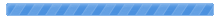

 Pages: [1]
Pages: [1] 
 Audio, incoming, switch lines, keys, dtmf (Read 25695 times)
Audio, incoming, switch lines, keys, dtmf (Read 25695 times)



