Phoner Admin wrote on 09. Mar 2012 at 14:27:
If you call "ipconfig" at the command prompt you see a local VPN address different from the normal ethernet address?
Yes. I see Ethernet adapters, one "Local Area Connection" and
one "Local Area Connection 2". The "Description" of the first is
the RealTek adapter in the computer and that of the second is
"TAP-Win32 Adapter V9". It is over the second that the VPN
goes (it was installed but the VPN installer). I also see that "IP
Routing" is not enabled. I will explore that further (I assume it is
connected with your question). Thank you for your response -
the VPN admin just barks at anyone who does not speak good
Technical, even though it is his associates who want all our
connections with them via their VPN, not us, and we no longer
have a full time admin since downsizing for general economic
reasons a while ago but his part-time replacement has not been
here since the problem arose. So I was a bit lost.
Phoner Admin wrote on 09. Mar 2012 at 14:27:
There is a conference button in the toolbar. If that button is pressed, all (!) calls will be in the conference automatically.
That button is what I meant by "people icon". Thank you.


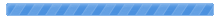

 Pages: 1
Pages: 1
 How to get a VPN address assigned to PhonerLite? (Read 4209 times)
How to get a VPN address assigned to PhonerLite? (Read 4209 times)



