|
I can`t reproduce too, but I have more iunformations. When I start phoner, it consume about 8Mb of RAm. When it receive first call, thane take about 12MB memory. Time by time, I found one of two running instances of phoner frozen and it take abou 40MB of RAM. On statusbar is still writen "registered", but answering machine dose not pickup any call, there is strange tone like "number does not exist". Phoner does not answer to GUI clicking (Maximize, Close, etc..) When I kill this instance of Phoner via taskmgr and start again, than work fine.
I made few testing calls than, and phoner consume about 300kb more memory after call start ringign and about 1Mb more memroy when message is recorded. After call is ended, the memory is not free-up but remain on this values. With another call, this all repeat. Could it be, there is some bug in memory management and after few calls, "something" inside overflow?? I am not a programmer, this is only my idea.
P.L.
BTW: I will try to write batch file, which monitoring memory occupation by phoner.exe process, if its going over (let say) 30mb, than kill and start again this process. Will let you know, if this help.
|


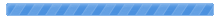

 Pages: 1
Pages: 1
 Out of memory (Read 12499 times)
Out of memory (Read 12499 times)



