|
Well, from the looks of things, I think Tele-call is what we call "VoiceMail". Normally, I call a special extension, and when the machine answers, I can select options about how I want to listen to messages which other people have left there for me. When I call the VoiceMail machine, I can push 1 for "New Messages", 2 for "Old Messages", etc. On our Asterisk system, it is called "Password" instead of "PIN", however.
Now, in the Answering-Machine settings, under Tele-call, there are two fields: "Command digit" and "PIN". Now, in our system, I dial a special extension - **5555 to get to the voicemail system for my extension. I'm not sure what "Command digit" is, but I know it won't let my type in **5555. But then again, what is the difference between "Command digit" and setting the "Mailbox" settings? (By the way, I think "Mailbox settings" should have an entry in the "Options menu" - right now, it is quite hidden!).
MSN - do you mean that I can "register" my Phoner on multiple phone numbers? Say, my own extension, 5555 and my neighbour's extension, 4444 (or my own, second extension, 5554)?
|


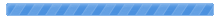

 Pages: 1
Pages: 1
 Answering Machine Explained (Read 4479 times)
Answering Machine Explained (Read 4479 times)



