Tried the latest beta and seems to work well on the Microsoft LX-6000 headset. I will do more testing with Logitech H650e headsets and report back.
kalis wrote on 31. Aug 2016 at 14:37:
But during a call, if mute is activated (no matter if it was activated before or during the call), the hook button doesn't seems to work (it seems to deactivate and reactivate mute shortly when looking at the microphone icon in PhonerLite).
Here is the debug when pressing hook button after activate mute :
14:17:18,055: HID in: [TEL] Hook = 1
14:17:18,055: HID in: [TEL] Phone Mute = 1
14:17:18,055: Open capture sound device: Transmit (Plantronics C620)
14:17:18,068: capture sound device opened
14:17:18,068: HID in: [TEL] 0x21 = 1
14:17:18,069: HID in: [TEL] Hook = 1
14:17:18,069: HID in: [TEL] Phone Mute = 1
14:17:18,195: HID in: [TEL] 0x21 = 0
If I press mute button to deactivate it, then the hook button works fine.
Could you please post a new log? Perhaps accept an incoming call via the UI and then post after pressing the mute button, 1 second wait and then hook button. For example, this is mine:
13:52:06,564: HID in: [TEL] Hook = 1
13:52:06,567: HID in: [TEL] Phone Mute = 1
13:52:08,763: HID in: [TEL] Phone Mute = 1
13:52:08,763: Open capture sound device: Headset Microphone (2- Microsoft LifeChat LX-6000)
13:52:08,773: capture sound device opened
13:52:08,775: HID in: [TEL] Hook = 0
13:52:08,802: Disconnect B3 Request: 0D 00 01 00 84 80 79 08 01 01 01 00 00
13:52:08,802: Disconnect B3 Request
13:52:08,802: HID out: [LED] Hook = 0
13:52:08,804: Disconnect B3 Confirm: 12 00 01 00 84 81 79 08 01 01 01 00 00 00 00 00 00 00
13:52:08,804: Disconnect B3 Confirm


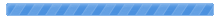

 Pages:
Pages: 
 Mute button on USB handset hangs up call (Read 21343 times)
Mute button on USB handset hangs up call (Read 21343 times)



