07. May 2024 at 08:46 |
Choose Language: |
| Welcome, Guest. Please Login or Register |

|
|
| News: |
| Phoner(Lite) Forum › Allgemein / General › English Support › External Applications - settings not saved |

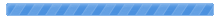

 Pages: 1
Pages: 1
 External Applications - settings not saved (Read 9182 times)
External Applications - settings not saved (Read 9182 times)



