Currently I am working to integrate
Whisper into PhonerLite. That is only possible for x64 version of PhonerLite! Currently you can use this beta version:
https://www.phoner.de/PhonerLiteBeta64.zip First of all some files have to be downloaded. You can do this in the CLI window by typing:
STT install
3 files will be downloaded - including the small model (465 MB). You can download a more complex model (1.42 GB) by typing:
STT install medium
You can see the downloaded models by typing just "STT".
So what can be done so far? If you have an audio file (mono is recommended) you can transcribe that by typing:
ListenFile audio.wav
Of course you have to use the filename of your audio file you are using. The result of the transcription you see within CLI and the variable %STT% is set with the result.
Live transcription by using:
ListenOn
If you have no active call the microphone will be opened and the recorded data will be transcribed like above for a file. You can stop live transcription by typing:
ListenOff
Maybe you have to press the return key before to see the prompt.
If you start a live transcription with an active call the received data from the network will be transcribed.
Such transcription uses GPU. If you have only an integrated graphics adapter (Intel) that transcriptions may last very long! By default the selected language in PhonerLite will be used for transcription too. If you want to chose a different language for transcription you have to use the international language id (en=English, de=German, ...). Here is an example:
STT 1 de
This selects the small model and German as the language to transcribe.


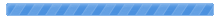

 Pages: 1
Pages: 1
 beta: transcribe (speech to text) (Read 1785 times)
beta: transcribe (speech to text) (Read 1785 times)



