Okay...
About ZRTP, I read this here
http://www.trustmyphone.com/en/cryptmycall.html Quote:
"according to the key continuity, new sessions between the same partners are encrypted exploiting part of the last used key preserving the first verbal authentication."
Does Phoner do the same?
If so, why do we have to compare the string again every time anyway?
What if there is an MITM from the frist call, is ZRTP still secure because of the string comparison? It's like a hash comparison?
And something else...
http://de.wikipedia.org/wiki/Zfone Quote:Denkbar wäre hierfür allerdings eine Stimmenimitation oder Stimmensynthese während der akustischen Authentifizierung. Dieser Aufwand würde sich nach dem derzeitig bekannten Stand der Technik wohl in Einzelfällen lohnen. Ein solcher Angriff kann aber durch die mindestens einmalige Verwendung eines Pre-Shared Key (PSK) verhindert werden. Dieser Pre-Shared Key könnte beispielsweise bei einem persönlichen Treffen oder mit Hilfe eines bereits mittels Web of Trust überprüften PGP-Schlüssels vereinbart werden.
Ok, it's from wikipedia. Maybe it is completely wrong.
What about this PSK? Is it an addition to the ZRTP protocol, optional to implement?
Somewhere else I've read about 'ZRTP Preshared Key Mode'.

 Encryption: TLS, SRTP & ZRTP (Read 269429 times)
Encryption: TLS, SRTP & ZRTP (Read 269429 times)

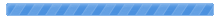

 Pages:
Pages: 



