botyhc wrote on 17. Jan 2011 at 23:12:
Can you tell me instructions for direct ip to ip calling ?
Proxy/Registrar: let it empty
Domain/Realm: let it empty
STUN Server: enter a stun server
Username: of your choice
Save this config and look what is written in the bottom line e.g.:
sip:username@95.125.215.25:5066;transport=tls Now call from the other phone:
username@95.125.215.25:5066 or simply
95.125.215.25:5066 also should do it.
If the port 5066 (in this case) is open on your firewall (router) you will be called Peer-To-Peer.
Make sure if you call from the same PC that you set the "Local Port" to different values in your softphone (network).
I hope it helps.

-----
If you want more comfort, this means you don't need to ask your partner for his IP before you can call him, register at
http://www.secure-sip-server.net (German website). Then you can register your softphone with its TLS proxy-server or its TLS redirect-server. When you call over the redirect server it will tell your phone only the IP of your partner. From there on the communication between your phones will be Peer-To-Peer.


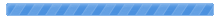

 Pages:
Pages: 
 Encryption: TLS, SRTP & ZRTP (Read 269449 times)
Encryption: TLS, SRTP & ZRTP (Read 269449 times)



